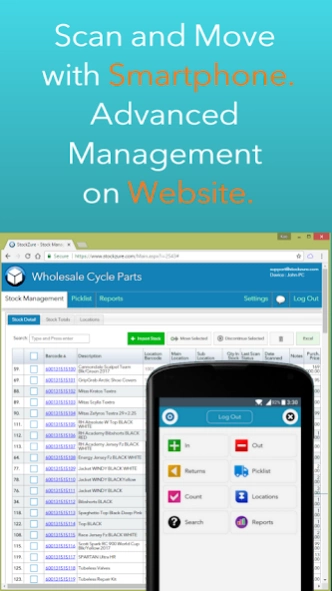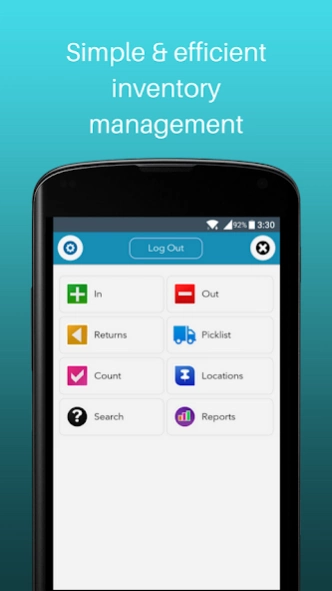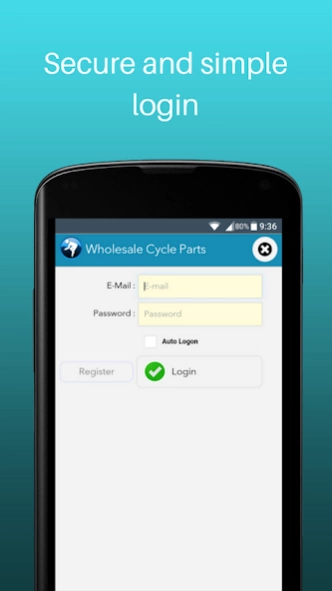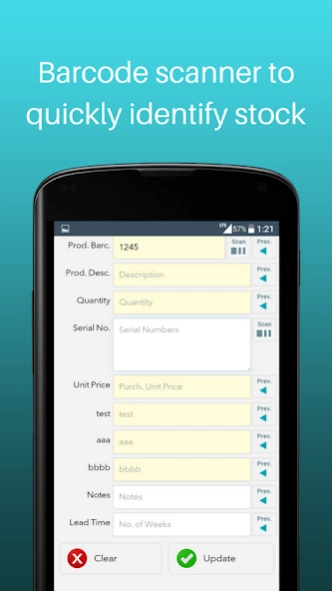Inventory Management 3.6.0
Free Version
Publisher Description
Inventory Management - Organise your stock - fast, efficiently and easily!
Organise your stock - fast, efficiently and easily!
Do you find your stocktaking in your warehouse a real headache?
Do current inventory and stocktake apps simply cause confusion and
frustration?
Do you often find yourself stuck in an inventory tracking nightmare?
It’s time you downloaded the StockZure inventory management
software!
Easy and simple to use - scan barcode with your smartphone, add
description, location & quantity and away you go! The data is now stored
in the cloud ready for when you need it again.
Widely used in industries that need fast and efficient warehouse stock
management such as manufacturing or retail, StockZure is the app to get
your stock and inventory controlled and managed efficiently.
Scan your item’s barcodes, list them, sort them into the appropriate
categories and even mark where they are located in your warehouse.
The StockZure inventory manager software is not only simple to use but
will also save you hours of wasted time in your stock management
operation.
StockZure Inventory Management Features:
- Scan inventory stock with your smartphone and get real-time stock
monitoring.
- Secure data storage in the cloud so your data is always safe and
accessible any time, any place.
- Search function meaning you find out where the item you require is in
the system quickly and easily.
- Receive emails when stock is low to always stay in control.
- Reports available to monitor stock levels and produce delivery notes.
- An additional web interface for advanced reporting and management.
Transform your business's stock control today. Your inventory stock
checks will never be the same again.'
About Inventory Management
Inventory Management is a free app for Android published in the Office Suites & Tools list of apps, part of Business.
The company that develops Inventory Management is Zure Technologies (Pty) Ltd. The latest version released by its developer is 3.6.0.
To install Inventory Management on your Android device, just click the green Continue To App button above to start the installation process. The app is listed on our website since 2023-04-20 and was downloaded 25 times. We have already checked if the download link is safe, however for your own protection we recommend that you scan the downloaded app with your antivirus. Your antivirus may detect the Inventory Management as malware as malware if the download link to com.zure.stockzure is broken.
How to install Inventory Management on your Android device:
- Click on the Continue To App button on our website. This will redirect you to Google Play.
- Once the Inventory Management is shown in the Google Play listing of your Android device, you can start its download and installation. Tap on the Install button located below the search bar and to the right of the app icon.
- A pop-up window with the permissions required by Inventory Management will be shown. Click on Accept to continue the process.
- Inventory Management will be downloaded onto your device, displaying a progress. Once the download completes, the installation will start and you'll get a notification after the installation is finished.